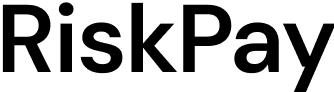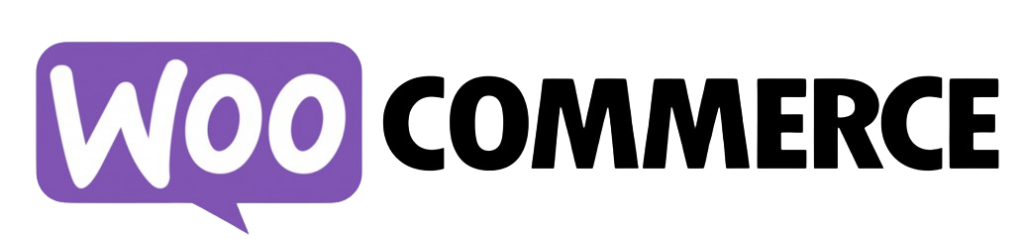Troubleshooting Common Issues with RiskPay WooCommerce Payment Gateway
At RiskPay, we strive to make cryptocurrency payments seamless for your WooCommerce store. While our WooCommerce payment gateway plugin is rigorously tested and designed to process payments automatically, conflicts with other plugins or incorrect settings can sometimes cause issues.
This guide will help you troubleshoot the most common problems. If you need further assistance, our 24/7 support team is always ready to help—free of charge.
1. Payment Gateway Activated But Not Showing on Checkout
If your RiskPay payment option isn’t appearing at checkout, you may see the error:
“There are no payment methods available. This may be an error on our side. Please contact us if you need help.”
Solution #1: Disable WooCommerce Blocks
This often happens when WooCommerce Blocks is enabled. To fix it:
- Go to WooCommerce → Settings → Payments.
- Ensure RiskPay is enabled.
- Disable WooCommerce Blocks if necessary.
Solution #2: “No Payment Methods Available” Error (Checkout Page Fix)
If customers see this error at checkout:
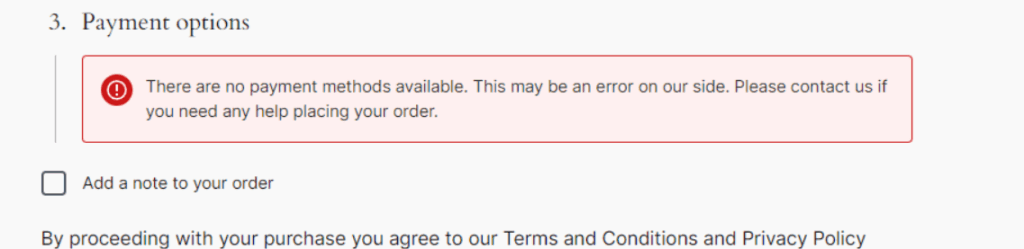
“There are no payment methods available. This may be an error on our side. Please contact us if you need help placing your order.”
Cause:
WooCommerce’s default block editor often conflicts with payment gateways like RiskPay, hiding all payment options.
Solution:
- Install the Classic Editor Plugin
- Go to WordPress Dashboard → Plugins → Add New
- Search for “Classic Editor” and install/activate it.
- Edit Your Checkout Page
- Navigate to Pages → Checkout
- Delete all existing content and paste this shortcode:
- Save changes.
Why This Works:
The shortcode forces WooCommerce to use the legacy checkout system, which is fully compatible with RiskPay’s gateway.
Pro Tip:
If the issue persists, temporarily disable other plugins to check for conflicts.
2. Paid Orders Not Marked as Completed (IPN Failure)
RiskPay uses Instant Payment Notification (IPN) to automatically update order statuses after payment. However, misconfigurations or plugin conflicts can prevent this.
How IPN Works:
- Each order has a secure callback URL (protected by a nonce key).
- Our system sends a confirmation to this URL once payment is received.
- If the callback fails, orders remain “Pending” even after payment.
Troubleshooting Steps:
Step 1: Check Order Details
- Go to WooCommerce → Orders.
- Open an unpaid order and check the meta fields for:
- Callback URL
- Encrypted tracking address (use our Payment Tracking Tool to verify payment).
Step 2: Test the Callback URL
Paste the callback URL into your browser. Common issues include:
✅ CAPTCHA Blocking IPN
- If you see a “I’m not a robot” check, our bot can’t verify payments.
- Fix: Whitelist RiskPay’s IP or adjust Cloudflare/Firewall settings to exclude the callback URL.
✅ Invalid Nonce Error
- If you see “Invalid nonce”, another plugin may be corrupting nonces.
- Fix:
- Disable caching plugins temporarily.
- Check for conflicting security plugins.
- (Advanced) Remove nonce verification by editing the plugin file (not recommended for security).
3. “Invoice Failed” Error at Checkout
If customers see:
“Invoice failed. Please select another payment method or contact support.”
Possible Causes:
- Order amount is below the minimum limit for the selected cryptocurrency.
- Store currency is unsupported (RiskPay supports USD, EUR, and major cryptocurrencies).
Solution:
- Check minimum payment requirements in RiskPay settings.
- Ensure your store currency is supported.
4. Wallet Address Errors
To receive payouts, you must configure a valid USDC (Polygon) wallet address. Errors occur if:
- The wallet field is empty.
- An invalid address is entered.
Common Errors:
- “Payment could not be processed due to incorrect payout wallet settings.”
- “Wallet address error. Please try again.”
Fix:
Need More Help?
If you encounter an issue not listed here, contact RiskPay Support for fast, free assistance.
🚀 Why Choose RiskPay?
✔ Instant crypto payouts (USDC, Bitcoin, Ethereum & more)
✔ Low fees, high security
✔ 24/7 expert support
Get started with RiskPay today and streamline your WooCommerce payments!
🔗 Visit Plugin Page (WordPress.org) | Support (Telegram) | WooCommerce Plugin